Setting Up This Blog
This is a pretty simple hugo blog internally. I chose Hugo because it generates very lightweight static websites, and there’s really no need for a CMS with the kind of stuff I’m going to write here. Also I pretty much live in the terminal as a NixOS user so I greatly value git integration and the abilitly to edit markdown with vim.
To get started with Hugo I set up a nix flake:
{
outputs = {nixpkgs, ...}:
let
system = "x86_64-linux";
pkgs = import nixpkgs {
inherit system;
};
in {
devShells.${system}.default = pkgs.mkShell {
buildInputs = with pkgs; [ hugo ];
};
};
}
Nix flakes are nice because they lock dependencies at particular versions. This means that I can be confident when making upgrades as I can always revert to a previous version of the lock file.
From this point on it was pretty easy, I used
hugo new site src
To generate a site. I installed a theme via
git clone https://github.com/vaga/hugo-theme-m10c.git themes/m10c
and then
hugo new content blog/posts/setting-up-this-blog/index.md
To view my new site I simply had to run
hugo serve -D
Opening this blog in neovim is of course the next step. The nice thing about the previous command is that it continuously listens to chages to any files, and the browser auto refreshes to show my changes.
Next, I went on the catppuccin website catppuccin.com and grabbed some colors to match my laptop’s theme.
Now to add images. I took a screenshot of my setup and pasted it into src/content/blog/posts/setting-up-this-blog, then renamed it to screenshot.png. This uses the leaf bundle feature.
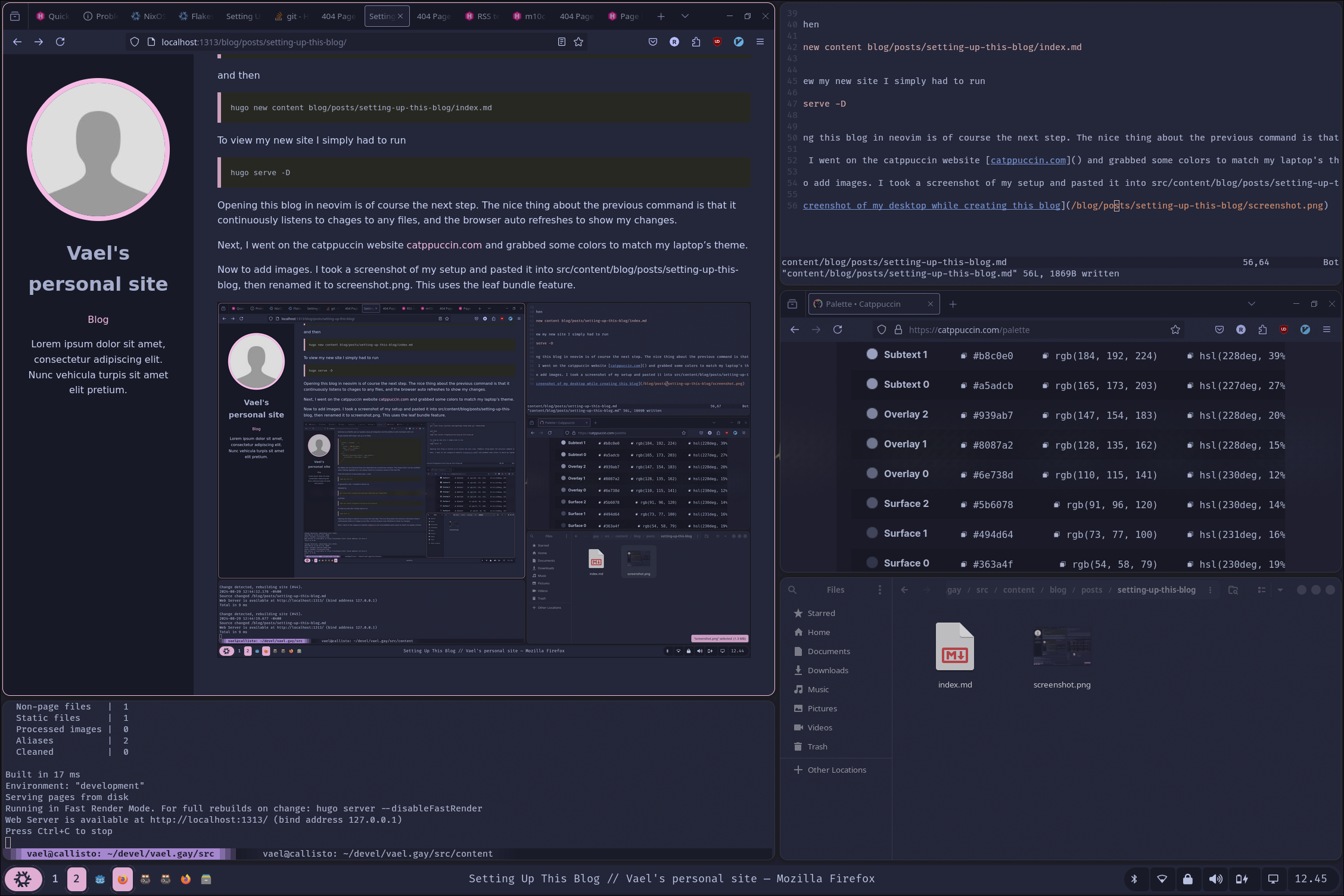
This is starting to look pretty nice! It’s also been very easy to get started with. For my purposes Wordpress and other CMS systesm are too bulky, but writing custom html and css is a pain. Being able to get started super quickly with a simple static site generator that works with all the tooling I’m used to is something I value a lot.
What’s Next
I need to finish some of the theme customization. It’s not very professional to have a Lorem ipsum or an empty profile picture. This kind of stuff is a little more boring than the hello world aspect of getting started, so I’ll do that kind of plumbing off camera so to speak. I’d also like it if my theme changes didn’t involve actually changing stuff inside a git submodule. Maybe I’ll fork the submdule but that’s just more to maintain. I like that they’re submodules, but I’d appreciate it if you didn’t have to modify the contents of the submodule in order to apply a theme. Maybe I’m missing something with how themes work.
So far it looks like Hugo can easily handle all my requirements. There may be some changes I want to make in the future though. While most of my plans for this site’s content is static, I wonder if it can embed godot games? Web compiled godot games are typically static content anyway. What if I want to add a forum or something? Maybe I’ll do that with a reverse proxy rather than directly embedding it on the blog portion of this site. For interactive elements can I easily embed js, elm, or purescript? What about comments? I probably don’t want my blog to be extremely fancy or interactive though. I kind of enjoy instant loading times and adding anything too crazy begins to defeat the purpose of a static site generator. Maybe if I get to that point I’ll migrate away from Hugo.
Anyway, I’m getting ahead of myself. I need to actually deploy this site now. I have a home server I can try to run it on. I wonder if there is a nix service for hugo? Maybe I’ll write a nix derivation to build this site as a package and nixos module for my server to utilize. This would allow it to integrate very nicely into my reverse proxy which is also configured in nix. I generally hate renting servers from any of the big server providers so self hosting is my most likely route.